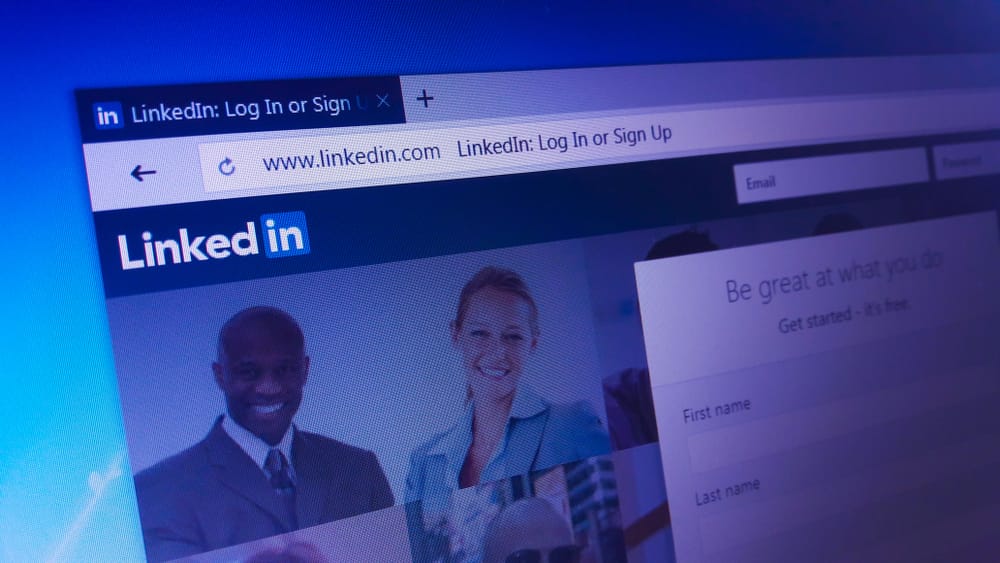There are several social media platforms that can be helpful for marketing your business, and LinkedIn is a top option that can’t be ignored. Using LinkedIn features like LinkedIn Ads and others will help increase your sales and boost your online success, and a big piece of this approach involves the initial creation of a LinkedIn business page.
At Upward Engine, we’re proud to serve as a top digital marketing agency that serves clients in numerous ways, including comprehensive social media advertising services. LinkedIn is one of several social media outlets we assist our clients with, including creation of your LinkedIn business page to serve as a foundation for all your efforts on this platform. Here are some basics on what LinkedIn business pages are and why they matter, plus some simple tips from our social media marketing professionals on how to create your LinkedIn business page.
LinkedIn Business Page Basics and Relevance
For those new to the platform, LinkedIn business pages are simply a specific type of LinkedIn profile, designed for companies and organizations rather than individuals. These pages provide a way for businesses to share company information, industry updates, job postings, and more with their target audience on LinkedIn.
But why is having a LinkedIn business page important for your marketing efforts? For one, it allows you to establish a professional presence on the platform and build brand awareness among potential customers or clients. Additionally, having a LinkedIn business page can improve your search engine optimization (SEO) efforts by providing another online presence that can rank well in search results. And as LinkedIn continues to grow in popularity and user engagement, having a presence on this platform only becomes more crucial for businesses of all sizes.
With these benefits in mind, let’s take a look at some tips for creating an effective LinkedIn business page.
Logging In
To begin creating a LinkedIn business page, you must first log in through your personal profile. This profile will become the first admin account for your business page, so make sure it accurately represents your company.
From here, you’ll simply have to find the navigation bar and click the “For business” dropdown option. This will display several options, one of which is “Create a Company Page+.” Click this, and you’ll be on your way!
Select Page Type
There are a few options you’ll have when it comes to the type of page you’re creating:
- Company page: The most common option, for businesses of all sizes
- Showcase page: Allows you to highlight a specific brand, business unit, or initiative within your company
- Educational institution page: Designed specifically for schools and universities to showcase their programs and alumni
Depending on the type of organization you have, choose the most appropriate option.
Page Identity
Once you’ve created your page type, you’ll be asked to fill in some basic information about your company. Doing so is valuable, as pages that are complete and have detailed information tend to perform better on the platform. Here are a few of the most important elements to include:
- Name: You want to make sure this is consistent with your company name and branding
- Description: Use this space to give a brief overview of your company, its products or services, and what sets it apart from others in the industry
- Website URL: Provide a link to your company’s website so interested individuals can easily learn more
- Industry: Select the appropriate industry for your business
Further Company Details
There will also be some additional details required:
- Industry: Make sure to choose the appropriate industry for your business
- Company size: This helps LinkedIn users understand the scale of your organization
- Company type: Select from the options provided, such as public or private
- Location: Where is your company based? You can add multiple locations if needed
Logo and Tagline
The visual elements of your page are also important for creating a professional and appealing presence. Choose a high-quality logo that represents your brand well, and consider including a tagline that sums up what your company is all about. These elements can be updated at any time, so don’t worry if you want to change things up in the future.
Finalize Profile
Once you’ve completed all the basic information and added your logo and tagline, you’ll be able to publish your page. However, we recommend taking some time to explore the different features available on LinkedIn business pages, such as adding showcase pages for specific products or services, posting updates and articles, joining groups and engaging with other businesses and individuals in your industry.
Overall, creating a LinkedIn business page is an important step in establishing a strong presence on this platform and reaching potential customers or clients. By following these tips and utilizing other LinkedIn features like ads and sponsored content, you can effectively use this social media tool to increase sales and achieve online success for your business.
At Upward Engine, our team of digital marketing experts is ready to assist you with creating and managing your LinkedIn business page and other social media advertising efforts. Contact us today to learn more about how we can help your business thrive in the digital world as a top digital marketing agency!